Imagine you’re scrolling through Instagram or Threads and come across a post with an item listed for “$200” or “€150.” Right now, you’d probably pull up a currency converter app, type in the amount, and check the price in your local currency. It’s a small hassle, but when you do it frequently, it becomes annoying. Now, imagine if you could get that conversion instantly, right in the app.
The Currency Conversion Feature
This feature would let you tap and hold any currency amount you see on Instagram or Threads—in captions, bios, and posts—and a tooltip-style popup would display the converted amount in your chosen currency. Say you’ve set your default currency to INR; every price you tap on would instantly show its equivalent in rupees, cutting out the need to open another app.
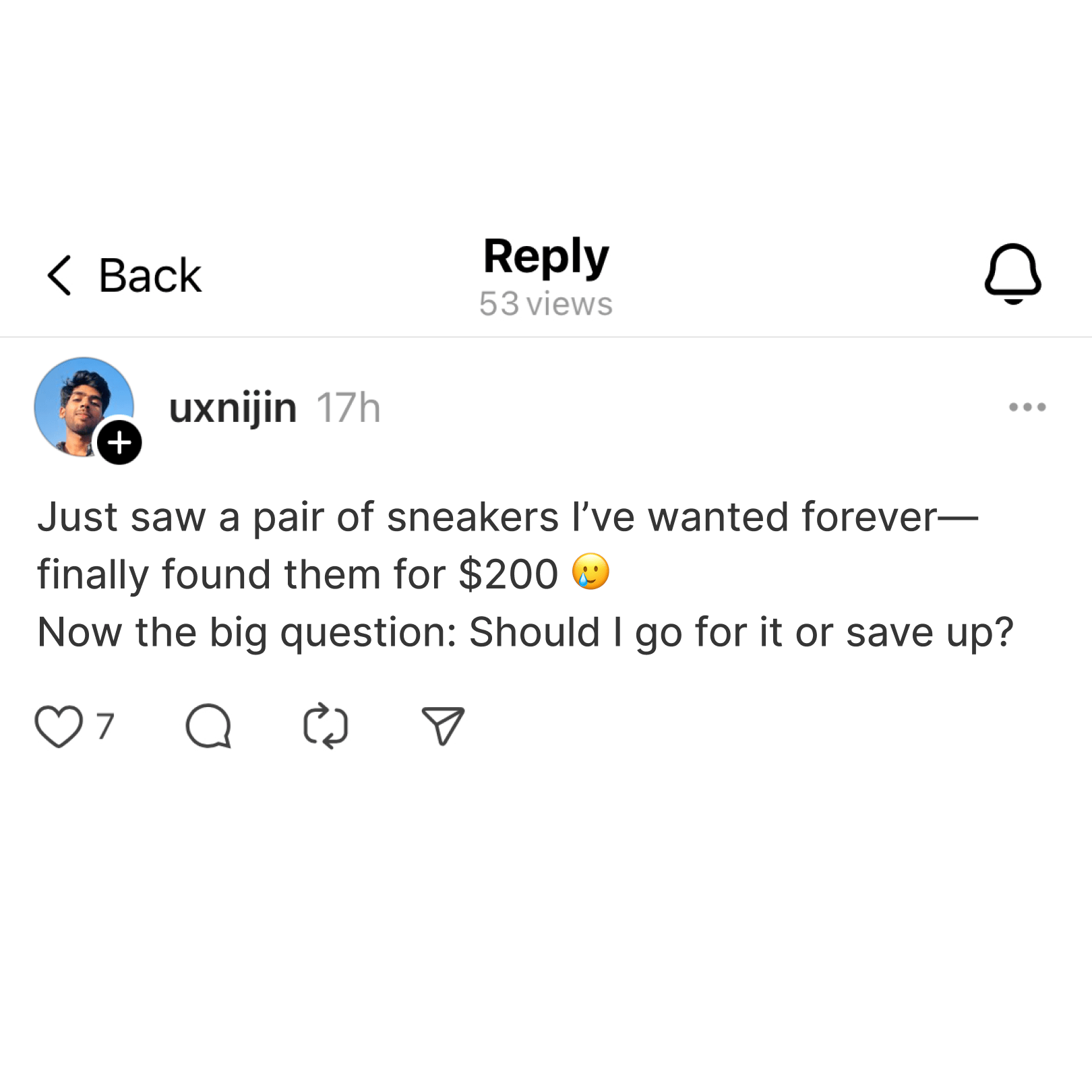
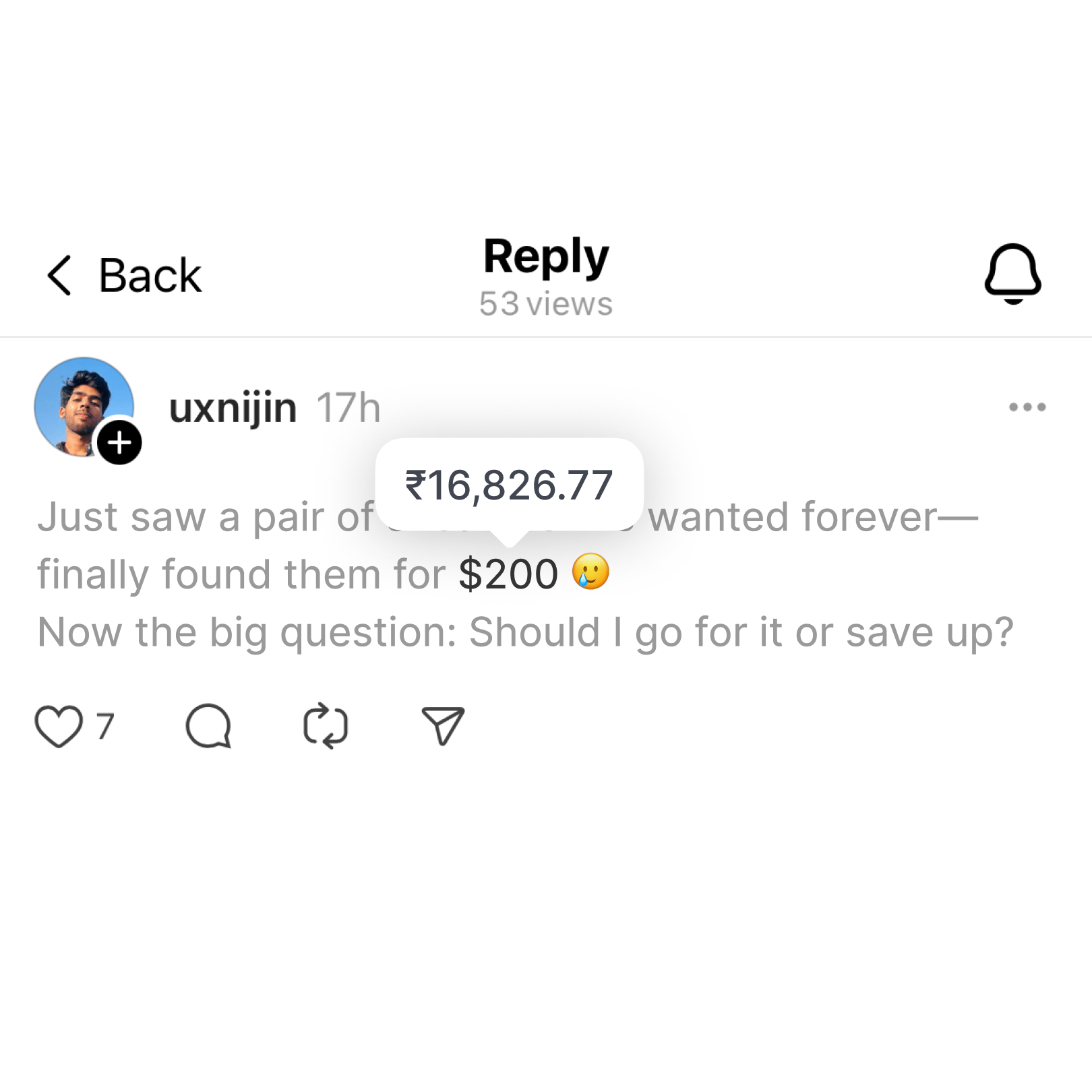
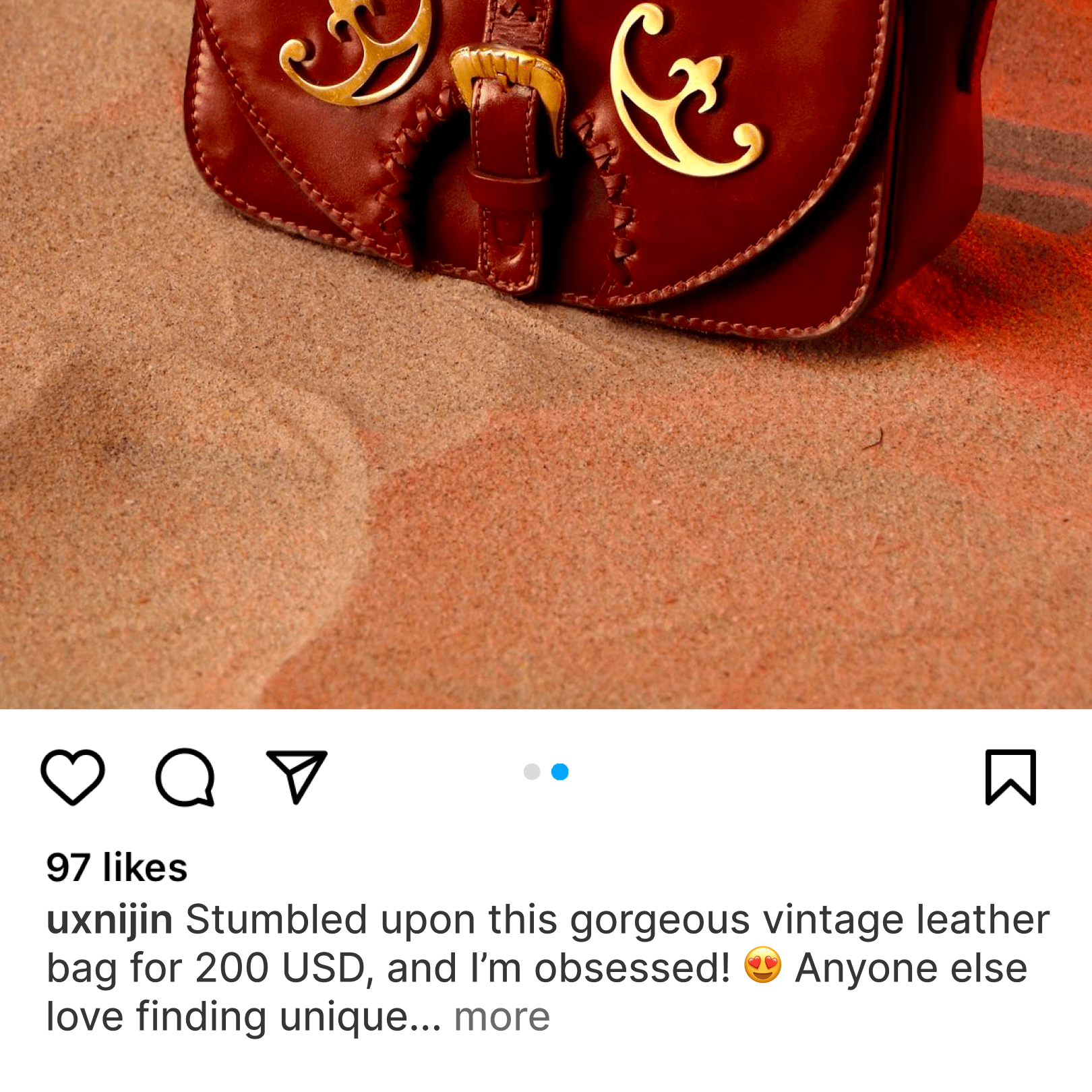

In Messages: Tap Instead of Hold
For in-app messages, where long-pressing already has other functions, the feature would work a bit differently. Instead of pressing and holding, you’d simply tap on the currency amount. A quick conversion would pop up above the number for 3-4 seconds, giving you just enough time to check the local amount without interrupting the natural flow of conversation.
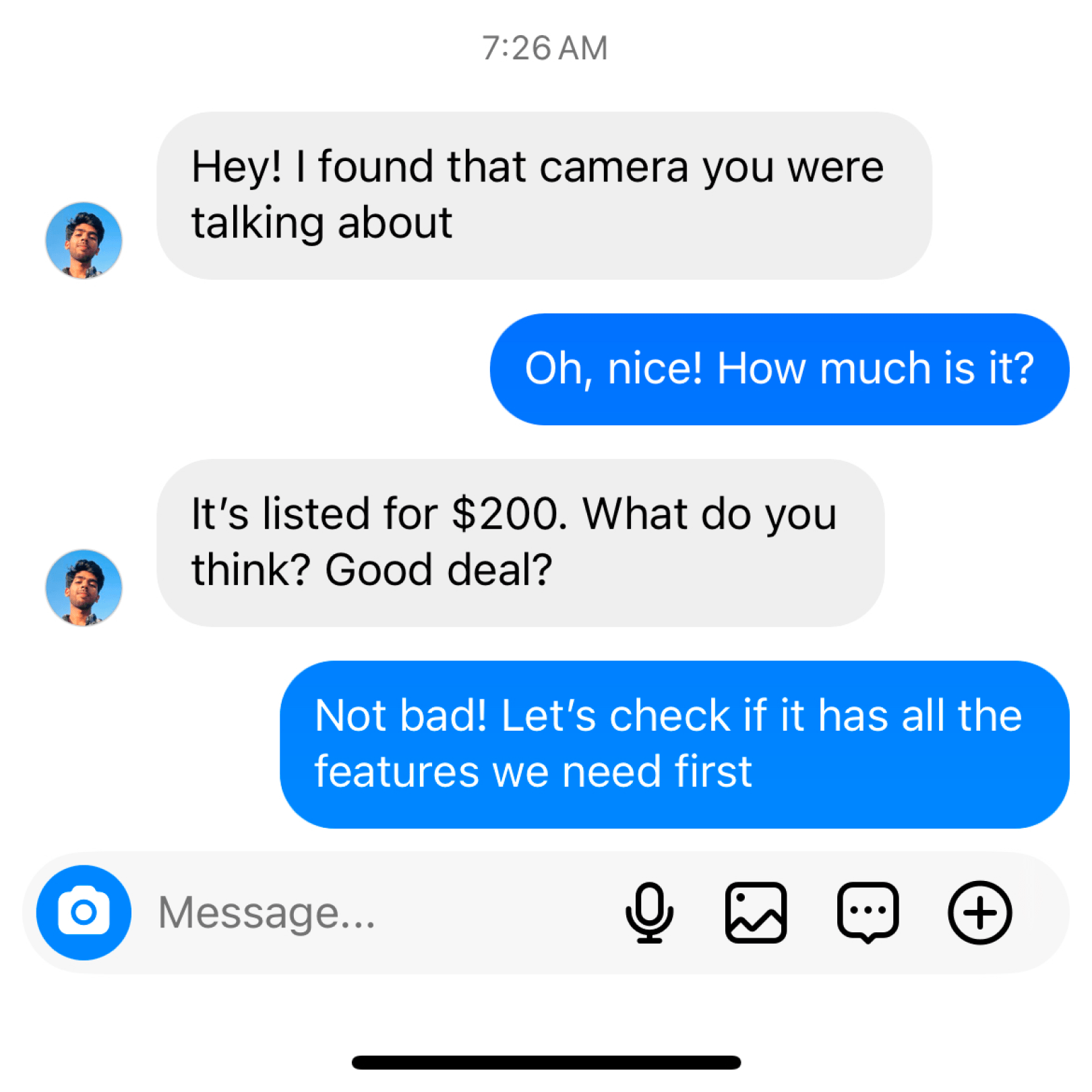
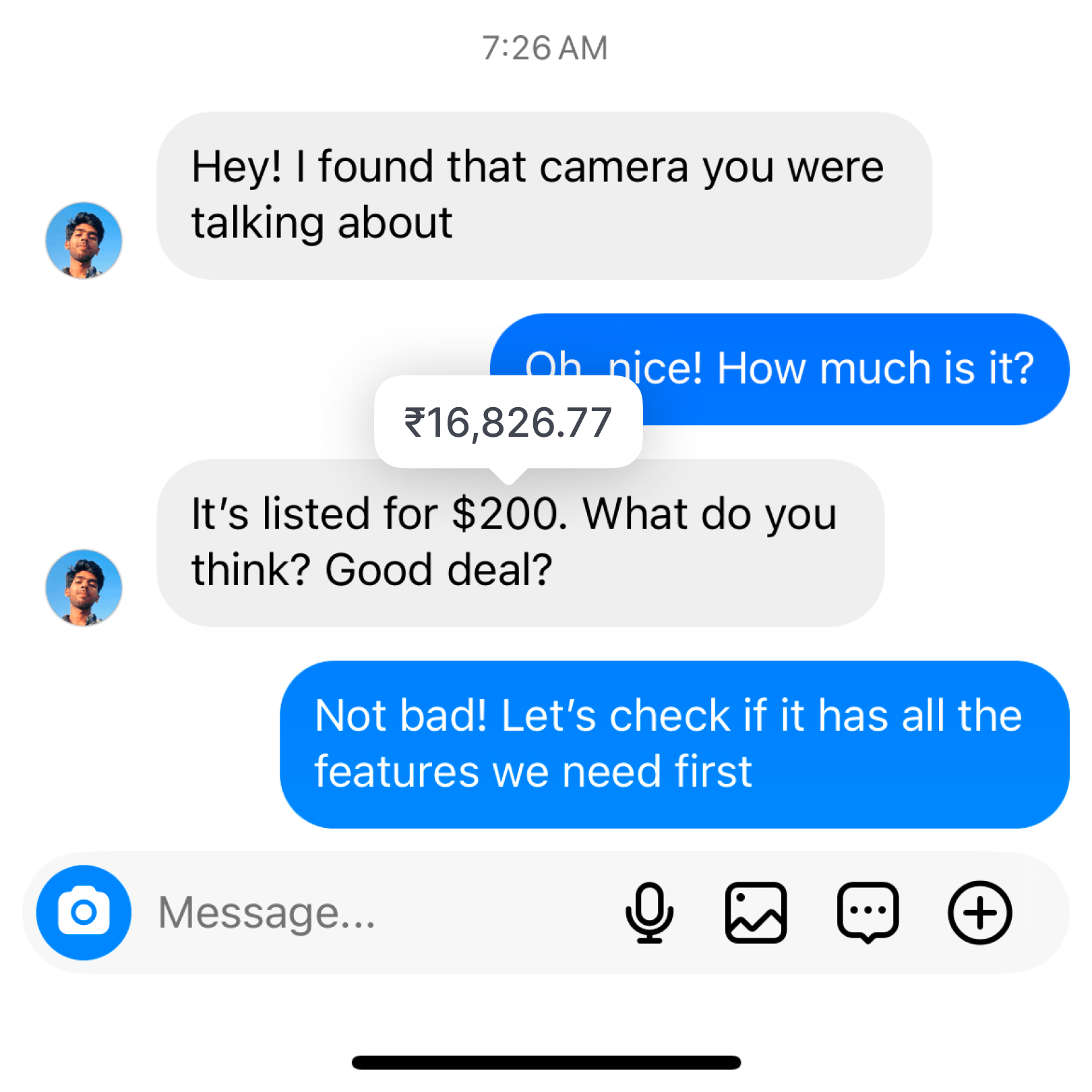
Why This Makes Life Easier
Right now, checking currency prices means leaving the app, opening a converter, typing in the numbers, and selecting currencies. With this feature, you get the answer instantly, exactly where you’re looking. For frequent travelers, international shoppers, or anyone curious about prices, it’s a major convenience boost.
And sometimes, seeing a price in your own currency is the deciding factor in whether you want to look further into a product, service, or destination. This small feature is a way to make global platforms like Instagram and Threads feel more relevant to individual users, giving them a local view of the content.
Making the Feature Work
To make this possible, Meta would need to implement a smart recognition system capable of identifying different currency formats and symbols in various contexts. This isn’t just about recognizing “USD” or “$” but also correctly detecting less common currency signs like “¥” for Japanese yen or “₹” for Indian rupees. It would also mean distinguishing between numbers that represent prices and those that don’t, like a user’s follower count or year references, which can sometimes look similar.
The ultimate goal is to make this feature feel like a natural extension of the app. Users don’t need to think twice about tapping and holding a price to convert it.
In building this kind of tool, Meta is ultimately offering a small but significant way to make international content more accessible to users everywhere. By taking on the challenge of recognizing complex formats and implementing a design that respects existing app features, they’re showing how thoughtful design can transform small everyday actions, making global interactions feel more local.
Designing the Converter
I’m working on designing the look and feel of this currency conversion popup to make it intuitive and unobtrusive. For posts and captions, a subtle tooltip-style design appears when users tap and hold a currency amount. In messages, a quick tap on the number triggers a popup that displays the converted amount for a few seconds before disappearing.
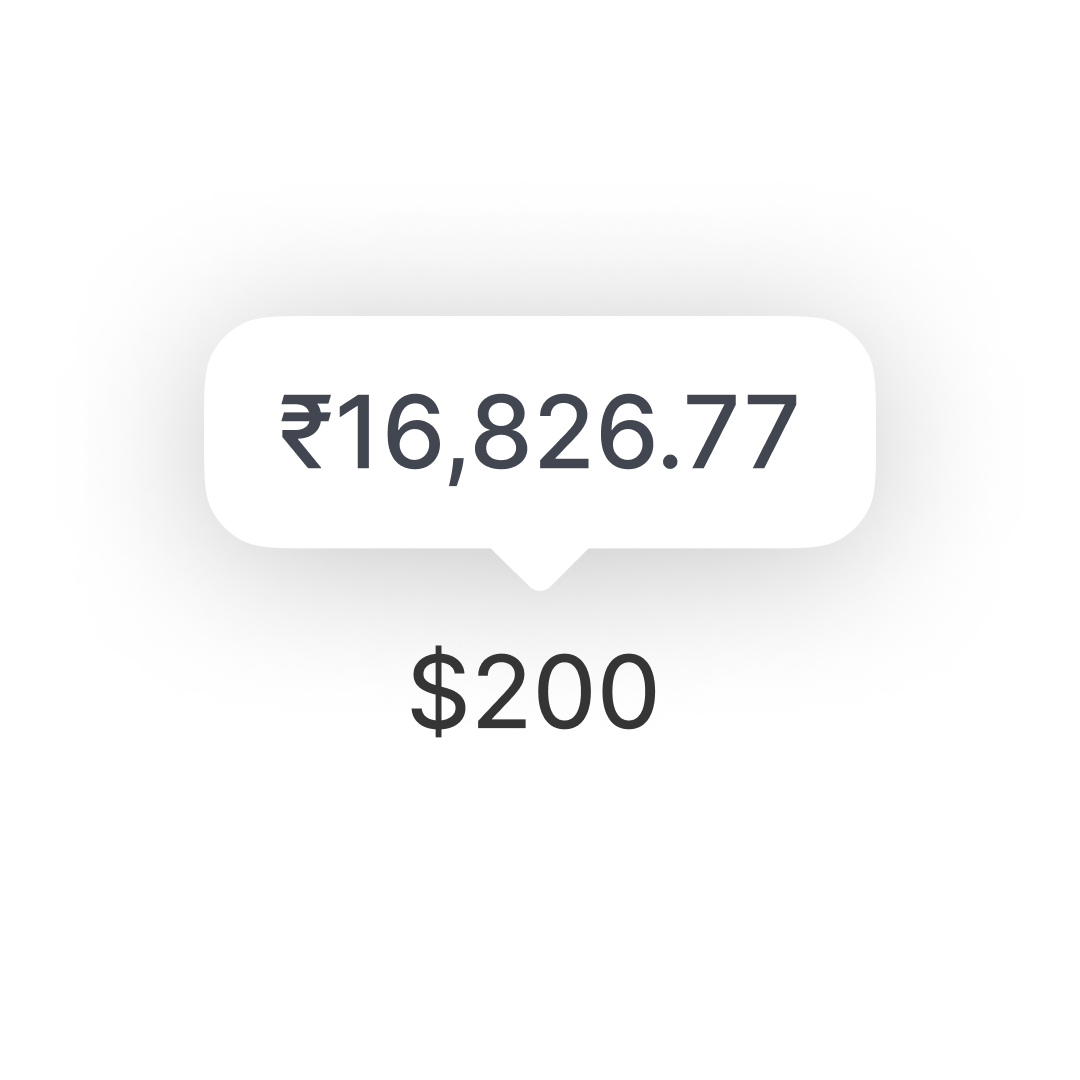
Why This Matters
For anyone who frequently converts currencies, this feature could be a real game-changer. It’s about more than convenience; it’s about making global platforms feel more relevant to each individual. A thoughtful design like this can make our everyday digital interactions simpler and more meaningful.
In a world that’s more connected than ever, small improvements like these make information feel instantly relevant. Next time you’re scrolling through travel posts or international finds, you’ll be able to check prices instantly, right on the screen. Simple, practical, and designed with the user in mind.
Thank you for reading!
I used Meta apps as an example for this feature because they’re among the platforms people interact with most frequently. I believe this is an idea that could benefit almost any app, and I encourage others to think about implementing similar features. This is just one example—not an endorsement of Meta over other platforms, but simply a way to imagine the idea in a familiar setting.
