If you've tried some of the most popular calorie trackers, you may have noticed how tedious and slow food logging is. Maybe you've also noticed how dull and overloaded their interfaces look. When you eat the same food every day, they work fine; but when you try to log something new, you'll find a list of ten Caesar Salads, forcing you to choose. People typically don't care about a 20-calorie difference per 100 grams unless they're professional athletes, but the list forces them to spend time and willpower choosing options they don't really care about. That's why ChatGPT is perfect for this use case — observing your diet without overreacting. It removes the friction of typing and searching while providing relatively trustworthy results.

All meals are organized on the main screen, with each one represented in a proportionally scaled card
Each card may contain a few or a single dish. If there are multiple dishes, they are grouped by time, and if a person named one, they are grouped by type of meal. If it contains a single item, like "Snickers bar," it will display this exact food and not a meal type.
Streaks are the only retention loop. Some people enjoy filling those squares with green, while others may not, but it's good to have at least something to keep people on track. The app has a full-size page and a miniature version on the home screen.

When you've met your target daily need within ±5% of this range, the screen turns green, indicating that you've completed your goal for the day.

If overconsumption occurs at this meal, such a card will be split.
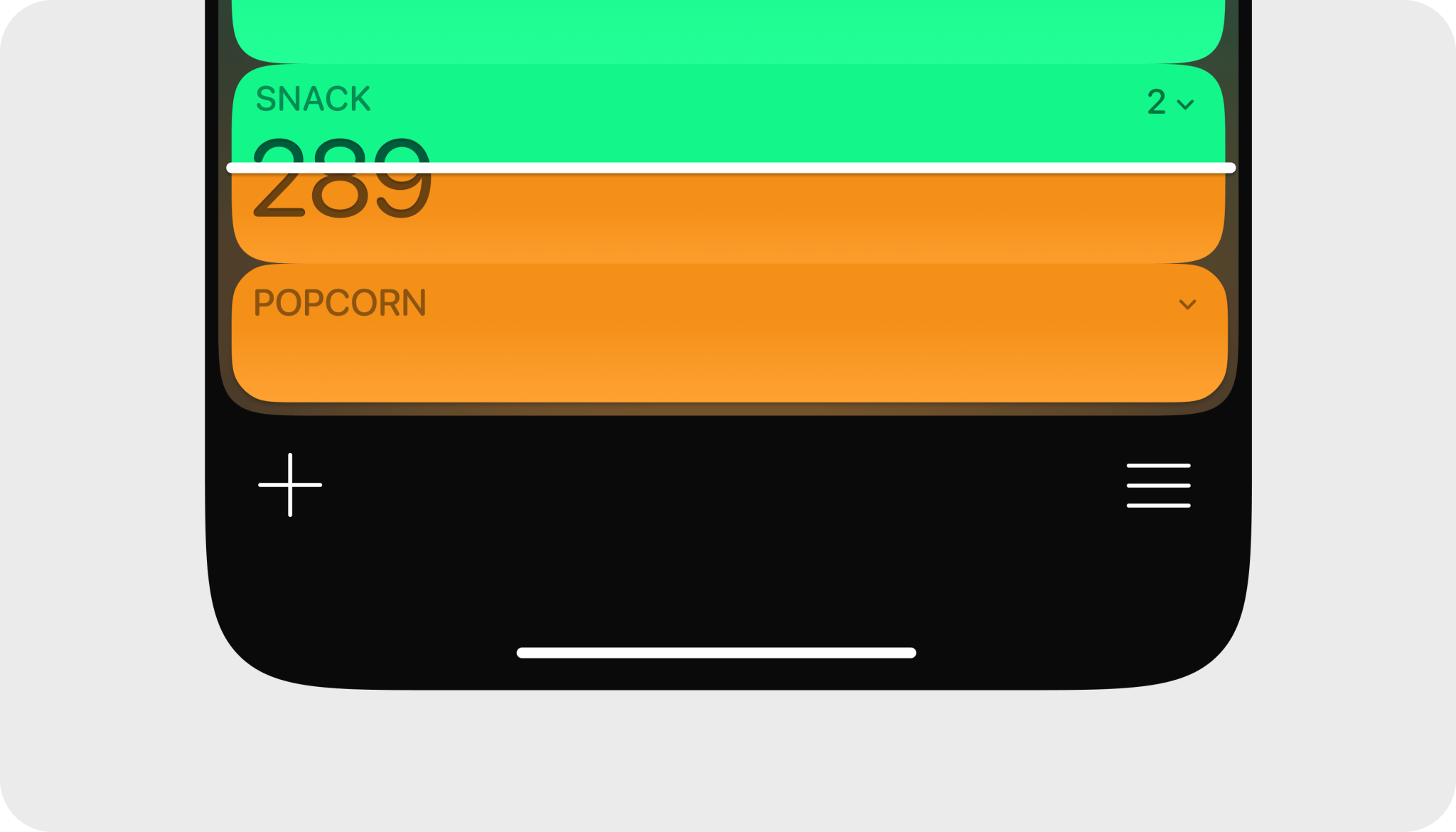
To log food just say what you have eaten
You can say or type it. If you tap on the input field, the keyboard opens and dictation is paused. Since we use Apple’s Speech Framework, it works almost perfectly, and you can spellcheck at any point in time.

The more information you provide, the more precise the result you will get. To assist people in understanding what is better to say, we tweak the prompt each time you start a log.
A card displaying a dish on the result screen also takes up proportional space depending on the calorie amount. The smallest card is always 64pt, and others are scaled based on it.

If during review you lose connection or close the app, you can finish it later on the main screen.

Edit meals during the review or afterward using a keyboard or by recording audio again. As mentioned before, the keyboard has a numbers row, and when you're focused on a portion size input, we display a picker of other types of measurements alongside it.




